
Photo by Cookie the Pom on Unsplash
Networking Fundamentals: A Beginner's Guide to Computer Networking
What is Computer Networking?
As the name suggests, computer networking refers to the establishment of connections between multiple computers, whether through wired or wireless means.
Before diving into any specific explanations, let's begin by exploring the aspects that enrich our lives through the internet
What is an IP Address?
Every device on Earth that is connected to the internet possesses a crucial element, often referred to as its identification or, more precisely, an IP Address. This unique identifier distinguishes each device from others on the network.
IP addresses are similar to postal addresses as they uniquely identify your device.
IP Addresses are in the form of #.#.#.# where every '#', can have values between 0-255.
You might be wondering, where did our devices obtain these unique identifiers?
Our devices receive these IP addresses from the Internet Service Provider
What is an Internet Service Provider?
An Internet Service Provider or an ISP is a company that provides Internet access to its customers.
ISP uses software called DHCP or Dynamic Host Configuration Protocol which is responsible for IP Addresses on each device.
There were 584 internet service providers (ISPs) offering broadband and narrow-band internet services in India as of 30 September 2021 including Jio, Airtel and many more.
Okay, so now we understand that every device has an IP address. But how do we communicate with other devices let's say Google?
Well, it's a good question! The answer is quite simple: we use IP addresses. When computers are connected to the internet, they communicate by sending packets. You can think of packets as virtual envelopes carrying messages from one device to another.
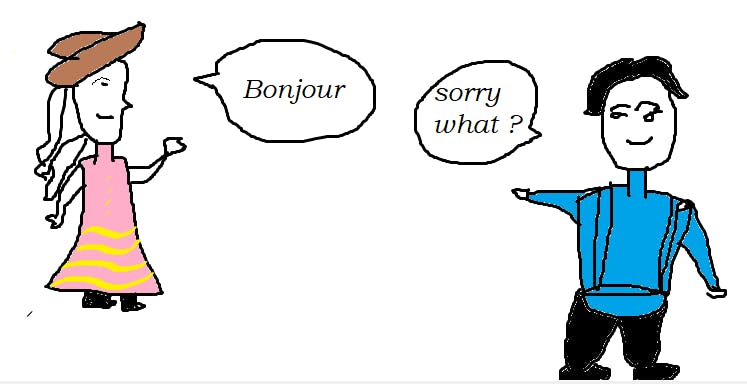
Let's consider the case of Sophie and Sam. Sam doesn't understand French, while Sophie cannot speak English. As a result, they face difficulty communicating with each other. However, in the Internet world, this issue is resolved through the use of IP (Internet protocol).
- Internet protocols are essentially a set of rules that govern transactions between computers. When a computer and a server (which is another computer) communicate, these protocols ensure that each party knows how to respond to the other. For instance, if the computer sends a request, the server knows how to provide a response based on the established protocol.
Now I hope you guys are clear with how computers talk with each other and how they respond to it. But this is not it. Let's dive deeper.
Now that we understand the process, let's simplify it. To retrieve a file from Google, you need to send a request from your IP address to Google's server IP address. To put it in simpler terms, imagine that your system has the IP address 1.2.3.4 and the Google server has the IP address 5.6.7.8. In a straightforward manner, you can think of it as sending Google a virtual envelope that contains your request. For example, let's say you want an image of a dog.
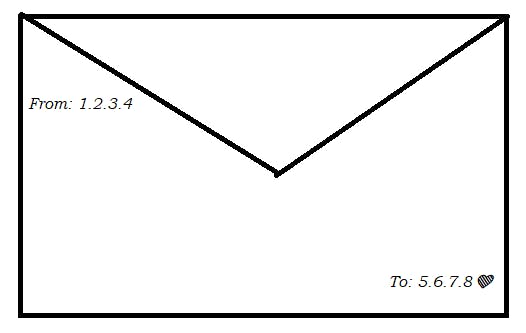
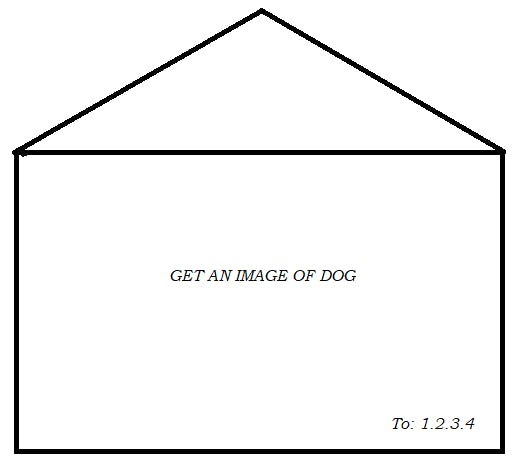
Now, Google will receive the image request, insert the requested image into the virtual envelope, and send it back to the IP address of the sender.
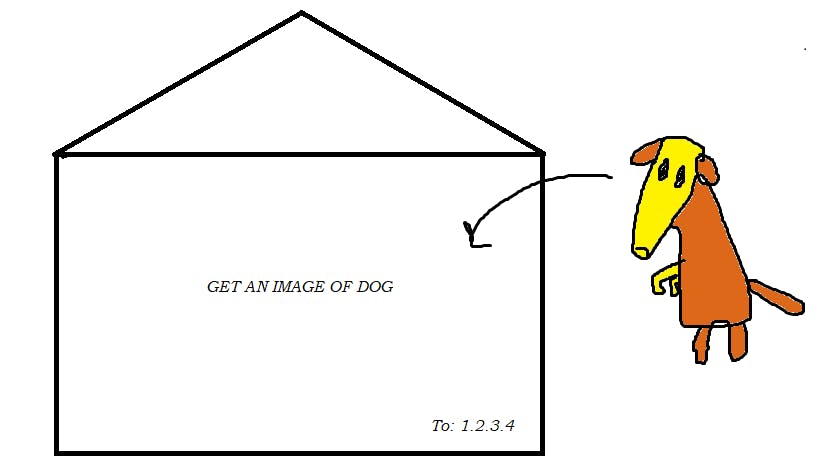
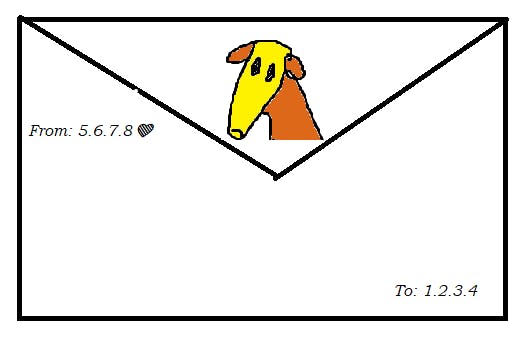
And there you have it! The cute dog image has been successfully delivered to your system. Enjoy the adorable picture!
To address the challenge of remembering numerical IP addresses like 5.6.7.8 for accessing websites, the Domain Name System (DNS) was developed.
Domain Name System
DNS acts as a hierarchical naming system that translates user-friendly domain names (e.g., google.com) into their corresponding IP addresses.
Instead of needing to remember IP addresses, users can simply type in the domain name of a website, and DNS servers handle the translation process behind the scenes.
This allows for easier and more intuitive access to websites and other internet resources.
During the transmission of the virtual envelope, there is a possibility that the data or information requested may encounter issues and not reach its intended destination. This can occur due to various reasons such as network congestion, technical glitches, or errors in data transmission.
In such cases, the data may become lost or corrupted, resulting in an incomplete or unsuccessful delivery. However, to mitigate these issues, we have another protocol called, Transmission Control Protocol.
Transmission Control Protocol
Transmission Control Protocol or TCP, assures that the data packets or the envelope should reach its destination without any loss.
Provides error-checking
For example, consider emails. No one wants to receive incomplete emails, and that's why we use TCP
We have another protocol similar to TCP, but it does not concern itself with data packets.
User Datagram Protocol
Unlike TCP, UDP is a connectionless protocol that does not provide the same level of reliability and error-checking as TCP.
It does not guarantee the delivery or sequencing of packets, making it more suitable for applications where real-time communication and speed are prioritized over data integrity.
UDP is mostly used in Video Conferencing or a Live Sport Event
We have been talking internet a lot in this blog, but where is the Internet exactly? Is it in the cloud or where is it?
The internet is not located in a specific physical place. Instead, it is a global network of interconnected computer networks that span across the world.
It consists of numerous servers, routers, cables, and other network infrastructure distributed worldwide.
Try this website: /https://www.submarinecablemap.com and you will get to see the cables. Cables go all the way down. Nearer to the shore cables are buried under the seabed for protection, which explains why you don’t see cables when you go to the beach, but in the deep sea, they are laid directly on the ocean floor.
Conclusion
This was it, this is how your Internet work, this is how you communicate with different devices present on the Internet. Enjoy surfing the Internet!
If you want to add something or point me to something, feel free to contact me.
Connect with me on
